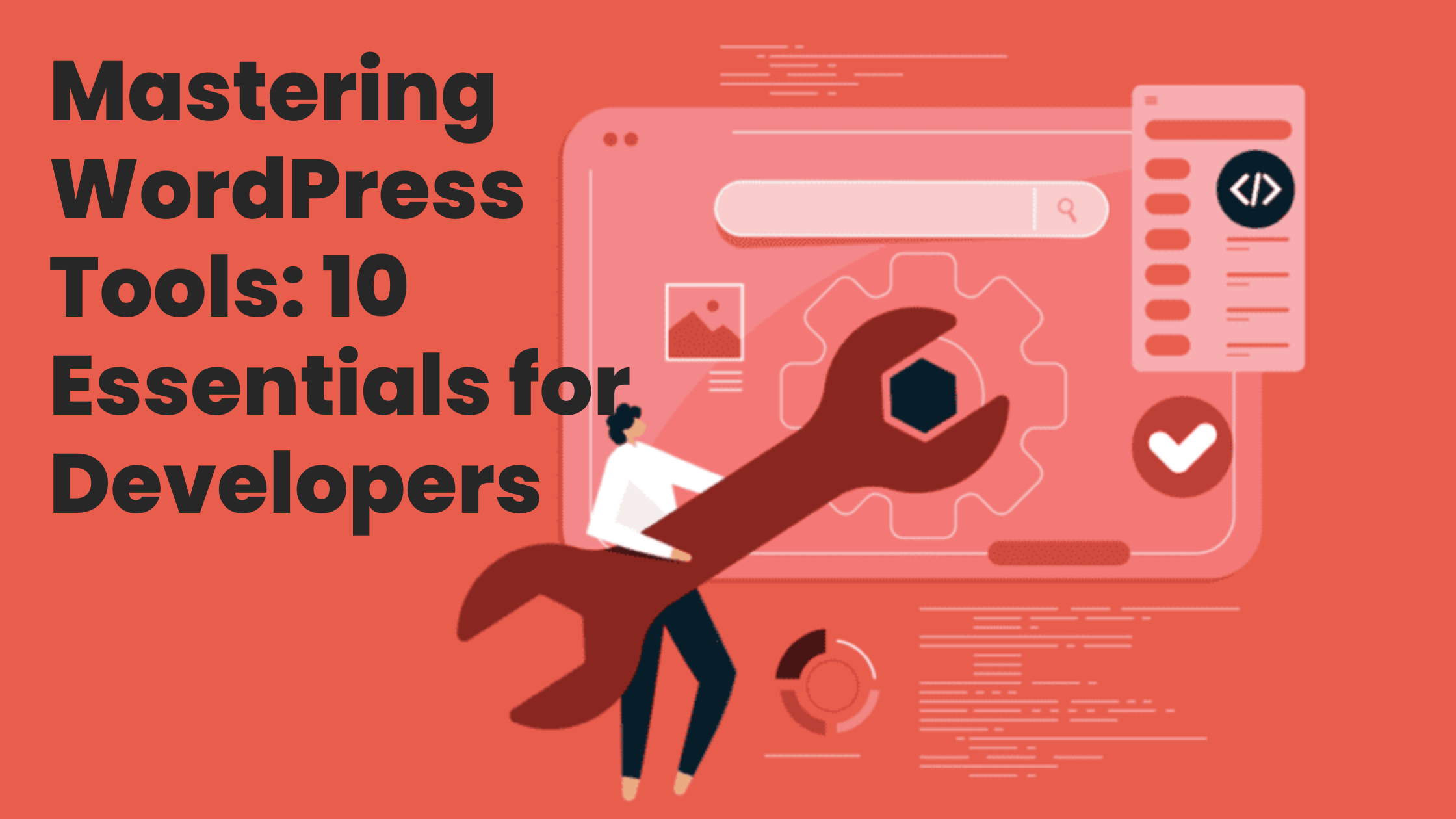WordPress Tools: Empowering millions of websites globally, WordPress is one of the most widely used content management systems (CMS). As a WordPress developer, you understand the significance of having the right WordPress tools at your disposal. In this article, we’ll delve into the top ten indispensable WordPress tools, including code editors, debugging tools, and workflow-enhancing plugins
Editors of code
For any coder, a code editor is the first and most important tool. While there are many solutions available, the following are some particularly noteworthy possibilities for WordPress development:
– Visual Studio Code: Microsoft’s free, open-source code editor with a large number of extensions for WordPress developers.
– Sublime Text: This lightweight code editor, which supports PHP for WordPress development, is well-known for its speed and responsiveness.
– PHPStorm: Because of its broad feature set, PHPStorm is a powerful integrated development environment (IDE) for PHP that is highly recommended by experienced WordPress developers.
Environment for Local Development
It’s essential to set up a local development environment so that modifications may be tested away from the live site. Local WordPress installations may be created and managed more easily with the help of programs like Desktop Server and Local by Flywheel. The process of developing and debugging is streamlined by these tools.
VCSs, or version control systems
For tracking changes and working together on WordPress projects, version control is essential. Two well-liked VCS choices are:
– Git: Git is a distributed version control system that makes it possible for developers to effectively manage code repositories, track changes, and collaborate.
– GitHub: GitHub is a web-based platform based on Git that offers developers a collaborative area to save, examine, and organize code.
Tools for Debugging
A crucial component of WordPress development is debugging. To find and address problems, developers depend on:
– Xdebug: This potent PHP debugger aids programmers in identifying errors and coding bottlenecks.
– Query Monitor: A debugging plugin designed specifically for WordPress that offers comprehensive details on hooks, database queries, and other topics.
Database Tools for Local Development
Adminer and phpMyAdmin are two essential database management tools for working with your local WordPress database. They come particularly handy for data migration and troubleshooting as they let you view and edit tables.
Build Tools and Task Runners
Task runners like Gulp and Grunt may be a huge help when it comes to automating repetitive chores and streamlining your workflow. They are capable of doing things like optimizing images and minifying JavaScript and CSS.
Developer-Friendly WordPress Plugins
Your development job can be made simpler by a number of WordPress plugins, including:
– Query Monitor: This plugin is great for debugging, but it also aids developers in query optimization for databases.
– Advanced Custom Fields (ACF): This plugin makes it simple to add custom fields to WordPress, allowing developers to produce dynamic content with extensive features.
Validating Code and Linting
Upholding code quality is essential to a project’s success. Code standards and best practices are adhered to by your code thanks to tools like PHP CodeSniffer and ESLint.
Developer Tools for Browsers
Developer tools are integrated into most modern browsers, enabling real-time HTML, CSS, and JavaScript inspection and manipulation. Effective use of these technologies is essential for any WordPress developer to learn.
Tools for Text Diff
There may be times when working with other developers that require you to compare different code file versions. Effective code merging and change identification are made simpler by text diff tools such as DiffMerge or Meld.
You may increase both the caliber of your WordPress projects and your productivity by implementing these tools into your workflow. Keep in mind that the selection of tools can change based on your needs and the demands of the project. Try out a variety of alternatives to see what suits you the best.
In conclusion, WordPress developers can really benefit from having the appropriate tools. These ten indispensable tools may improve your development process, expedite your productivity, and help you produce WordPress projects of the highest caliber, regardless of how experienced you are as a developer.
The digital landscape is constantly changing, so don’t forget to keep up with the newest tools and trends in the WordPress development community. When you have the proper tools at your disposal, you can handle any WordPress project that comes your way.