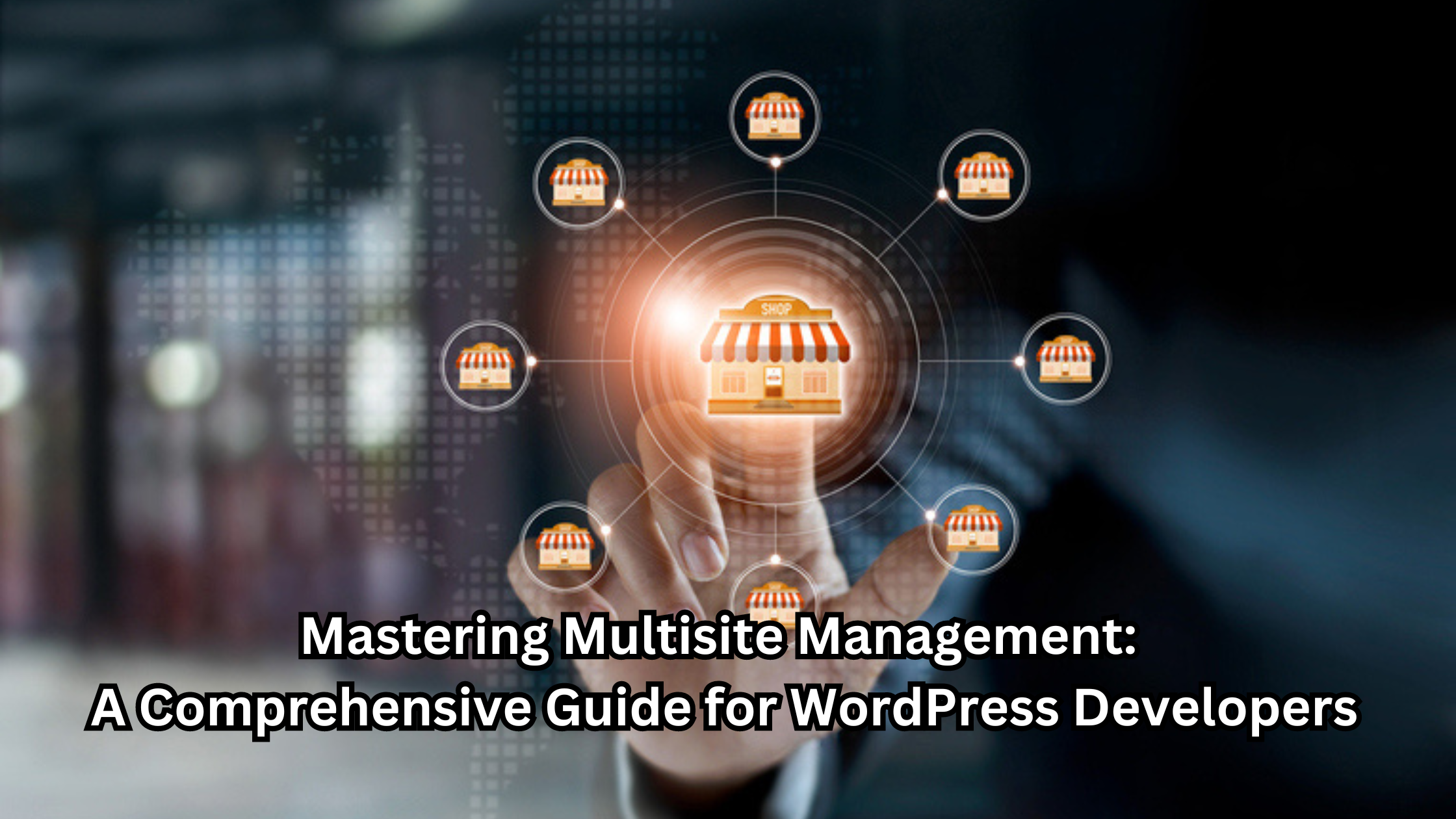Multisite Management is an important component for WordPress developers who manage numerous websites. It entails overcoming problems such as updating themes and plugins and assuring consistency across sites. WordPress Multisite comes in handy in this situation. This article will explain what a WordPress Multisite is, how to set it up, and provide insights into effective Multisite Management.
Recognizing WordPress Multisite
WordPress Multisite is an extremely useful feature that enables you to manage several WordPress websites from a single installation. Consider it a network of interconnected sites that use the same WordPress core files and plugins but have their own databases and content. This is especially useful for agencies, developers, or anyone who manages multiple sites with identical functionality.
WordPress Multisite Installation
Step 1: Make a backup of your website.
Make a complete backup of your WordPress site before digging into Multisite. This stage is critical since putting up multisite necessitates fundamental modifications.
Step 2: Turn on Multisite.
To activate Multisite, open your ‘wp-config.php’ file and add the following code directly above the ‘That’s all, quit editing!’ line:

Save the file and visit your WordPress dashboard again. A new menu item, “Network Setup,” should now appear under “Tools.”
Step 3: Network Configuration
Select “Tools” > “Network Setup.” You must pick between subdomains and subdirectories for your network topology here. This is a personal preference and server setup decision. Make the necessary modifications to your ‘wp-config.php’ and ‘.htaccess’ files by following the on-screen directions.
Step 4: Configure the Network
After you’ve made the necessary adjustments, WordPress will prompt you to log in again. When you log in, you’ll notice a new “My Sites” menu. You have successfully installed WordPress Multisite!
Managing Multiple Locations
Now that your Multisite network is up and operating, here are some administration tips:
Updates that are centralized
One of the most significant benefits of Multisite is the ability to update themes and plugins from a single location. To view available updates for all sites, go to “Network Admin” > “Dashboard” > “Updates”. This ensures that your network’s functioning and security are consistent.
User Administration
User administration can be simplified by providing distinct roles to users across sites. Individual site admins have authority over their specific sites, whereas the “Super Admin” role has influence over the entire network. This hierarchy clarifies the duties and responsibilities of users.
Similar Themes and Plugins
Use the same theme and key plugins across your network to maintain a consistent look and experience. This not only saves time but also helps to build a consistent brand identity. Allow for site-specific customization when necessary, however.
Content Distribution
Take advantage of cross-site content sharing. Multisite enables you to publish material on a single site and share it with others on the network. This capability is especially helpful for news updates, announcements, and other content that is relevant to several sites.
Security and backups
Regular backups are critical for any website, but especially for Multisite deployments, which are more complex. Ensure that each network site has a backup strategy in place. In addition, strong security measures should be implemented to safeguard the entire network from any threats.
Considerations for SEO
When it comes to SEO, Multisite necessitates specific considerations:
Mapping of Domains
Consider domain mapping for a more professional and branded look. This lets each site in your network have its own domain, which improves individual sites’ SEO profiles.
Unique Content
While content sharing is beneficial, be sure that each site has enough original material to avoid SEO difficulties. Duplicating material across sites may result in ranking issues because search engines prioritize originality.
Sitemaps in XML
Create XML sitemaps for each network site. This allows search engines to index each site’s content separately, boosting overall SEO performance.
Conclusion
WordPress Multisite changes the game for developers who manage several websites. You can easily administer a network of interconnected sites by centralizing updates, improving user administration, and taking SEO issues into mind. These strategies will not only save you time but will also improve the performance and stability of your WordPress websites. Dive into the world of Multisite and discover the actual possibilities of properly managing several sites.