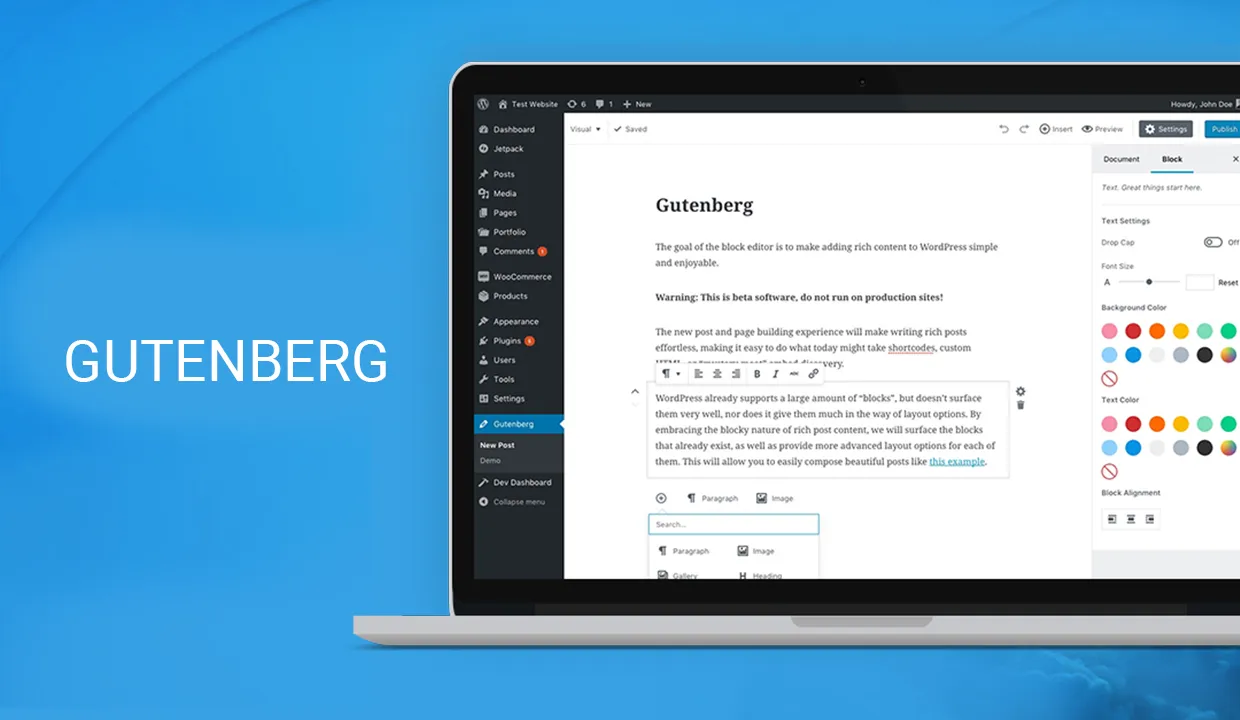When embarking on the Gutenberg Guide, navigating the turbulent currents of online development becomes critical. The introduction of the Gutenberg block editor has resulted in a significant change for WordPress, a popular content management system. In this complete introduction, we will investigate the compelling aspects of Gutenberg and examine why it is regarded as the envisioned future of WordPress editing.
What exactly is Gutenberg?
Gutenberg is a block-based editor that replaced the classic WYSIWYG (What You See Is What You Get) editor with WordPress 5.0. Gutenberg, unlike its predecessor, splits information into discrete blocks, resulting in a more intuitive and flexible editing experience. These blocks can range from simple text and images to more complex features such as galleries and embedded media.
Gutenberg’s Key Features
Block Variety: Gutenberg provides a diverse range of blocks that cater to various content categories. There’s a block for every purpose, whether you’re adding simple text, an image gallery, or an interactive map. Because of this versatility, page layouts can be more dynamic and visually appealing.
Drag-and-Drop Editing: Arranging content in Gutenberg is as simple as dragging and dropping blocks. This feature streamlines the editing process and displays a real-time preview of how the material will appear on the front end.
Reusable Blocks: Reusable blocks save time and ensure consistency across your site. Make a block, save it, and then reuse it on several pages or posts. Any modifications to the reusable block are reflected throughout the site, guaranteeing consistency.
Improved Media Handling: Gutenberg makes it easier to work with multimedia assets. Thanks to dedicated blocks for each media type, embedding videos, audio files, and social media content is a breeze.
Customization with enhanced blocks: Gutenberg allows developers and power users to construct bespoke blocks with enhanced functionality. This opens up a whole new realm of possibilities for creating one-of-a-kind and personalized page elements.
How to Begin with Gutenberg
Update to WordPress 5.0+: To use the Gutenberg editor, your WordPress installation must be updated to version 5.0 or later.
Understand the Interface: Get acquainted with the Gutenberg interface. The content area, the block inserter, and the settings sidebar are the three primary sections of the editor.
Adding and Editing Blocks: To add a new block, click the “+” button. Choose from the numerous options available. After adding a block, click on it to view its options and customize it as needed.
Investigating block options: Each block has its own set of options. To improve the visual appeal of your material, experiment with block alignments, text settings, and custom styles.
Making Use of Reusable Blocks: To make a reusable block, design a block, then click the three dots in the block toolbar and select “Add to Reusable Blocks.” Give it a name, and you can use it throughout your site.
Why is Gutenberg the WordPress Editor of the Future?
User-Friendly Experience: Gutenberg’s intuitive nature streamlines content creation for users of all skill levels. The block-based design shortens the learning curve, allowing even beginners to readily construct complicated patterns.
Adaptability for Modern Web Design: Gutenberg remains at the forefront of web design trends. Its modular structure and support for custom blocks allow it to adapt to the many needs of current websites.
Ongoing Development and Updates: The WordPress community is actively involved in Gutenberg’s ongoing development. Regular updates include new features, improvements, and compatibility improvements, ensuring that it remains relevant and secure.
Compliance with SEO Best Practices: Gutenberg’s clean code output and emphasis on structured content help with SEO. Search engines value well-organized content, and Gutenberg’s block structure adheres to this idea wonderfully.
To summarize, Gutenberg is more than just a new WordPress editor; it signals a transition towards a more flexible, intuitive, and modern approach to article creation. Accept the future of WordPress editing, play with Gutenberg’s capabilities, and improve your website-building skills.
By remaining updated and adopting Gutenberg into your workflow, you will be at the vanguard of WordPress development, ready to produce engaging and visually attractive websites that adhere to the growing web standards. As the future unfolds, Gutenberg will stand as a monument to WordPress’s commitment to providing its users with cutting-edge digital tools.