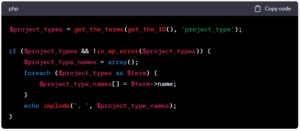Unlocking the potential of custom WordPress content goes beyond conventional posts and pages, transforming the way you construct rich and dynamic websites. Custom post types and taxonomies stand out as robust features enabling you to achieve this. In this lesson, we’ll delve into the world of custom content structures, exploring methods to expand content beyond ordinary posts and pages to cater to your website’s unique demands
Why Should You Customize Post Types and Taxonomies?
WordPress provides a straightforward and effective way to publish and organize material right out of the box. Many websites, however, necessitate more than just blog posts and static pages. Custom post types and taxonomies allow you to modify your content structure to meet the specific needs of your project, whether you’re building an e-commerce site, a portfolio, or a directory.
Creating Unique Post Types
Step 1: Create a Custom Post Type
To add a custom post type, add a few lines of code to your theme’s ‘functions.php’ file or, better yet, create a custom plugin. Specify the labels, features, and other settings for your new post type.
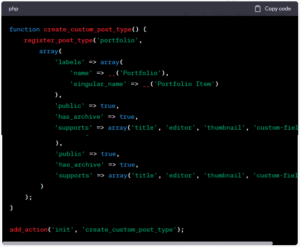
This example builds a custom post type called ‘Portfolio’ with specified labels and includes features like title, editor, thumbnail, and custom fields.
Step 2: Show Off Your Custom Post Type
You’ll want to display your custom post type on your website once it’s been registered. To customize the appearance of the archive page for your custom post type, create a new file (e.g., ‘archive-portfolio.php’). Include this file in your theme’s ‘archive.php’ using ‘get_template_part()’.

Custom Taxonomies Implementation
Let’s improve the organization of your custom post types by adding custom taxonomies. Using our portfolio as an example, you might want to organize portfolio items by project type.
Step 1: Create a taxonomy.

This code adds a ‘Project Type’ taxonomy to the ‘Portfolio’ custom post type. It’s hierarchical, so you can make an organized hierarchy like “Web Design” > “Graphic Design.”
Step 2: Show Taxonomic Terms
The ‘get_the_terms()’ function can be used to display the terms assigned to a specific custom post type. In your single-portfolio.php’ file, for example:
SEO Benefits of Custom Post Types and Taxonomies
- Better Site Structure: Search engines value well-organized information. Custom post types and taxonomies enable you to build a more structured and categorized website, which improves the user experience and search engine crawlability.
- customized content: You can develop customized landing pages by tailoring your content structure. If you’re a photographer, for example, having separate custom post types for ‘Portraits,’ ‘Landscapes,’ and ‘Events’ helps you optimize each category for certain keywords.
- Rich Snippets: Search engines can better interpret and display your material in rich snippets thanks to the structured data offered by custom post types and taxonomies. As a result, search results can be more useful and visually appealing.
Conclusion
By including custom post types and taxonomies in your WordPress development arsenal, you get the ability to construct websites that not only meet but surpass your client’s expectations. Whether you’re creating a blog, a portfolio, or an e-commerce site, the ability to structure and organize material in a way that corresponds with the goals of your project is a valuable skill. Accept the power of custom post types and taxonomies to achieve a new degree of content customization in your WordPress development adventure.